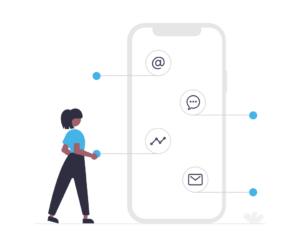Hello, digital marketers! Welcome to another article on the Digital Marketing Blog.
Today, we’re diving into the exciting world of Google Analytics 4 (GA4), Google’s latest analytics platform. We’ll explore some practical ways to leverage GA4’s features to optimize your website and create an engaging user experience.
Understanding Google Analytics 4
GA4 is the newest version of Google Analytics, representing a shift from session-based data reporting to an event-based model. This model enables a more granular understanding of user interactions, making GA4 a powerful tool to optimize websites based on real user behavior data.
Play with the Demo Account
Google offers a demo GA4 account. You can use this account to view data from the Google Merchandise Store, and to test certain functions of GA4 as it applies to an actual business.
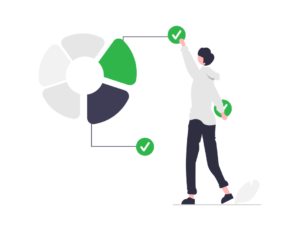
How to Use Google Analytics 4 to Optimize Your Website
Here are some key ways you can use GA4 to optimize your website and drive higher engagement:
1. Event Tracking
With GA4’s enhanced event tracking, you can collect data on specific user interactions on your website, such as clicks, scrolls, video views, form completions, and more. This data can offer valuable insights on which features engage users the most and which areas might need improvement.
For example, if your data shows that users are frequently abandoning a particular form halfway through, it might indicate that the form is too long or confusing, and simplifying it could improve user engagement.
By using Google Tag Manager, we are able to create an event for any event you want to track on your website or app. (Reach out to our team if you need assistance.)
Creating events is essential for establishing funnels, which we will speak about later in this article. After events have been created, GA4 will allow you to denote which events are considered conversions and it will even allow us to add dollar values to conversions.
2. Audience Building
GA4 allows you to create more complex audience definitions. For example, you can define audiences based on sequences of events (users who visited your pricing page, then visited the FAQ, and didn’t complete a purchase).
Such granular audience definitions can be used to identify user pain points. If a significant number of users are dropping off after visiting the pricing page, it could indicate that your pricing structure needs to be clarified or adjusted.
3. Funnel Exploration
GA4 introduces more flexible funnel analysis. You can now create ad-hoc funnels based on events, allowing you to understand your users’ path through your site better.
This feature can help identify where users drop off during their journey. For example, if users frequently leave your site during the checkout process, there could be an issue with this specific process that needs to be addressed.
4. Enhanced Demographics Reporting
Understanding your audience is key to website optimization. GA4 offers enhanced demographic reporting, including new data on user interests.
By knowing what your users are interested in, you can tailor your content and design to match their preferences, creating a more engaging and personalized user experience.
5. Cross-Channel Tracking
GA4 is designed with cross-channel tracking in mind. This means you can track user interactions across your website and mobile app (if you have one) in a single property.
Cross-platform tracking provides a holistic view of user behavior, helping you understand how users interact with your brand across different platforms. This can inform your optimization efforts across all digital touchpoints.
Now You Know
Google Analytics 4 offers a wealth of features that can empower your website optimization strategies. By tracking events, understanding your audience, analyzing funnels, and leveraging cross-platform tracking, you can gain actionable insights to improve user engagement and ultimately drive more conversions.
Remember, optimizing your website is an ongoing process that involves consistent testing and analysis. GA4 is a powerful tool in this process, offering real-time data and insights that allow you to adapt and optimize your website based on user behavior and needs.
Schedule a Consultation
At SEO Succor, we offer GA4 consulting and implementation, as well as other analytics services.
Contact us today to learn more about how we can assist with your implementation of GA4.
Schedule a complementary consultation with one of our analytics experts.