We recommend nearly all of our clients have company LinkedIn pages. They are an essential piece to a modern brand’s digital footprint (in most industries, especially B2B).
LinkedIn is a powerful tool for businesses, not just individuals. Creating a LinkedIn Company Page can open up opportunities for networking, recruiting, and marketing in your industry. It offers you a way to promote your brand, post updates about products and services, and connect with other businesses and professionals. As we mentioned, it is an especially powerful B2B tool for these reasons.
In this guide, we will detail the step-by-step process of creating a company page on LinkedIn.
Before you create a company page, LinkedIn requires that you have the following company details:
Visit LinkedIn Marketing Solutions portal and click on the “Create your Page” button.
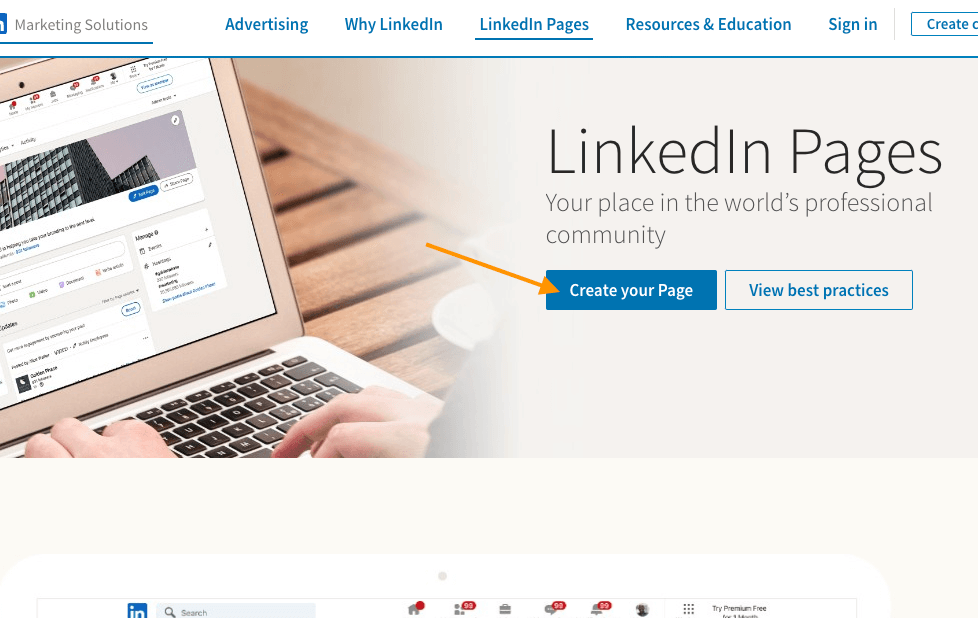
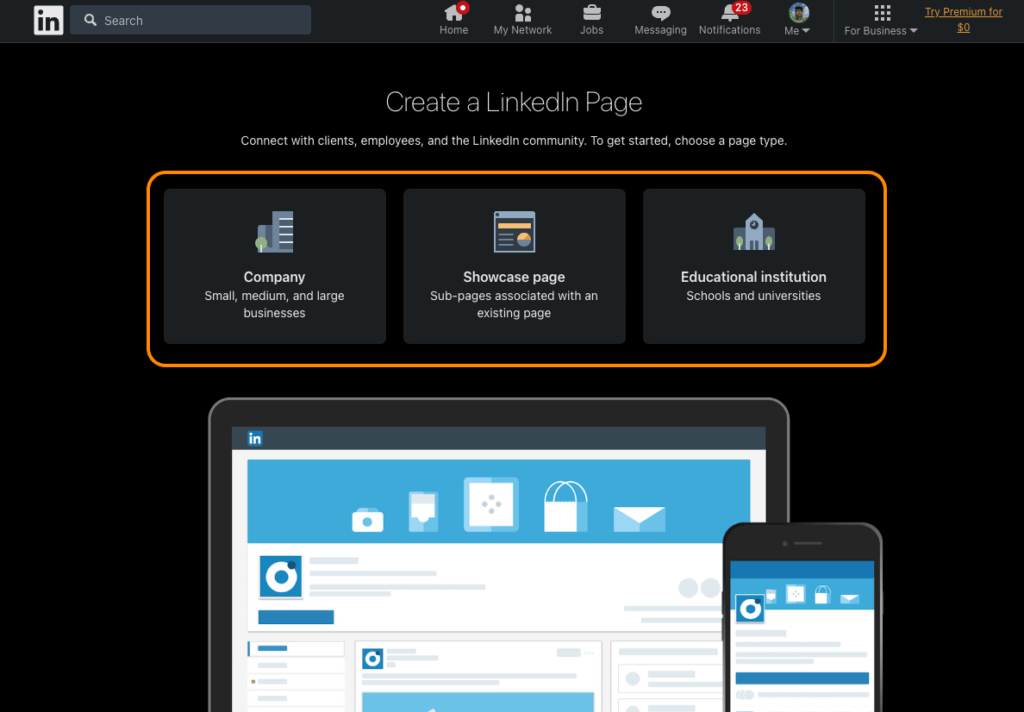
LinkedIn will ask you to choose a category that fits your business. Options may include:
Choose the option that best represents your organization.
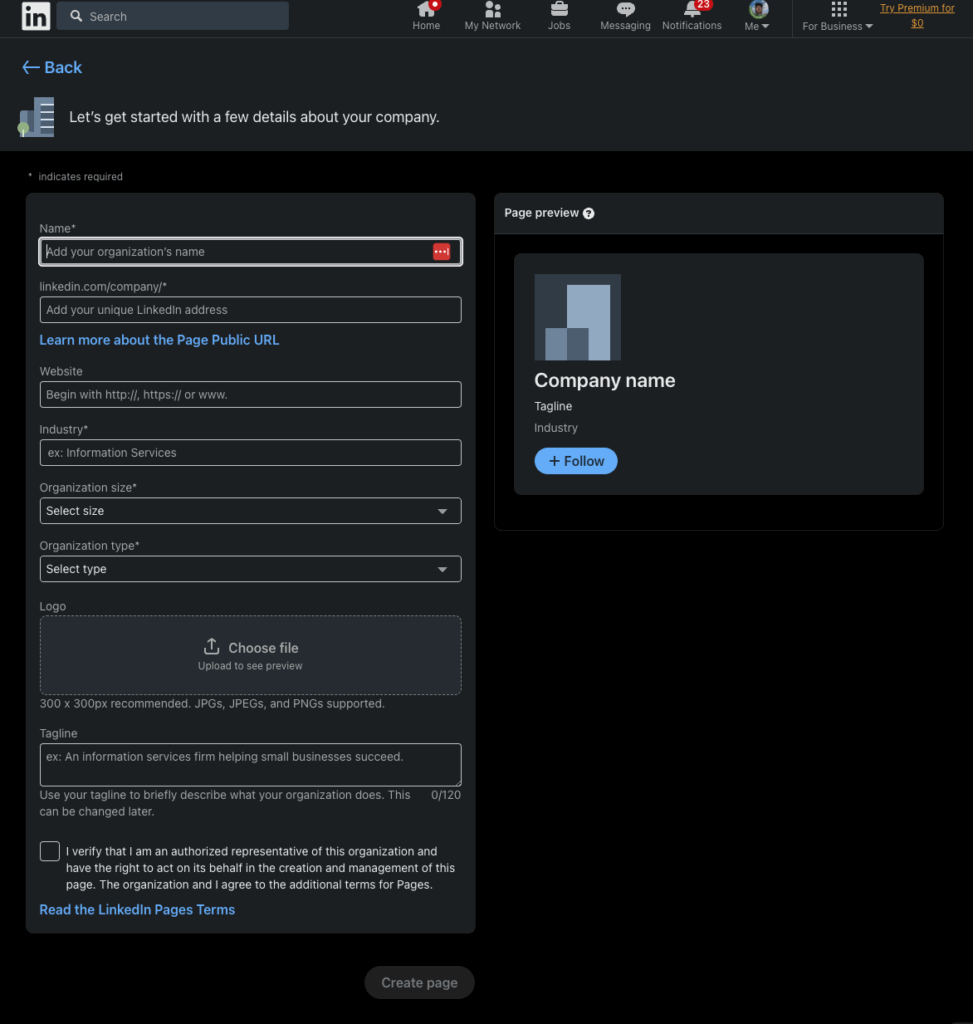
Provide essential details about your company, including:
Once completed you can select the “Create Page” button to take your page live!
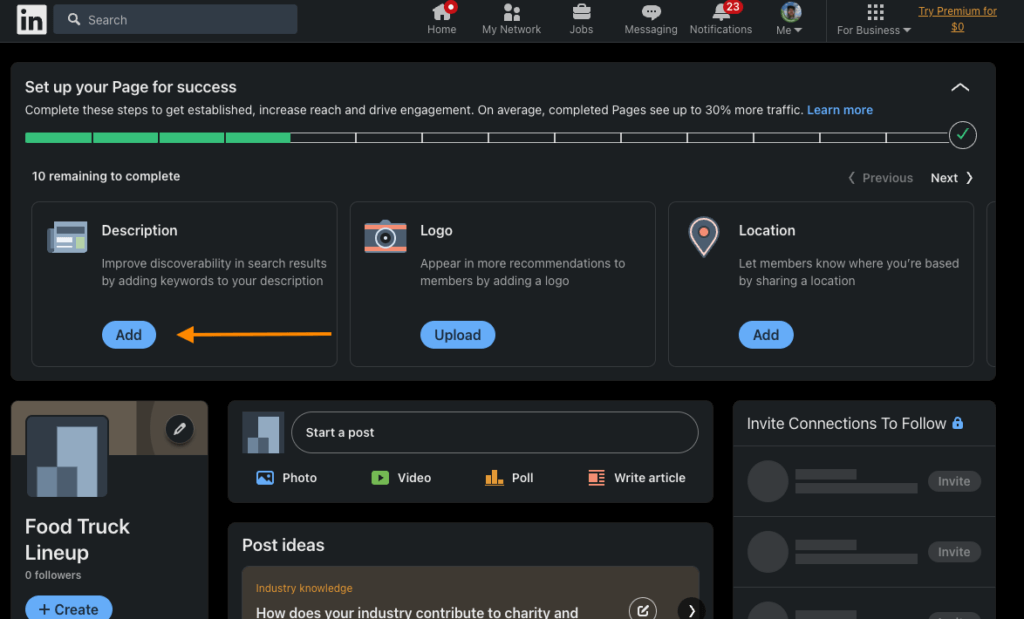
Write a compelling description of your company. This is your opportunity to showcase what your company does and its mission. Make sure to include relevant keywords to improve visibility.
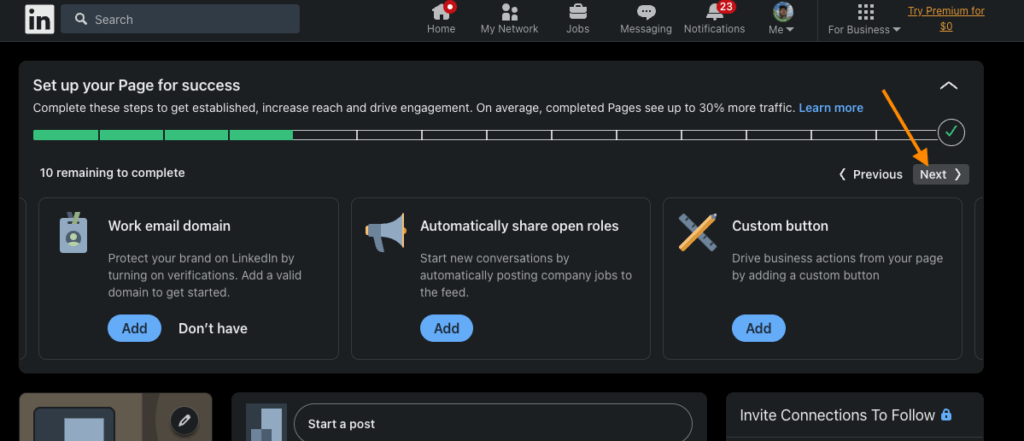
You may be asked to provide additional information such as:
Fill out these fields to provide a comprehensive view of your company. Be sure to select the “Next” button on the setup portion of the page to view and complete all remaining prompts for information.
Invite your employees to follow the page and engage with your content. Share your page on other social media platforms and your website. Regularly post updates, share insights, and engage with your followers to build a thriving community.
Creating a LinkedIn Company Page is a simple process but requires attention to detail. Follow these steps, and you’ll have a professional page ready on a professional network to promote your business and engage with your industry community.
Remember, a company page is not a set-it-and-forget-it tool. Regularly update it with fresh content, respond to comments, and participate in relevant groups to maximize the benefits. It is even possible to SEO (search engine optimize) your LinkedIn properties for improved performance.
If you need help creating your profile, or with more complicated performance marketing efforts, reach out to us!
As an active Quora user, I’m often aske this same question: “What is off-page SEO?“
I’m asked so often, I wanted to share a recent answer here as a blog post. This isn’t the most comprehensive answer, this is the direct answer. No off-page approach will be the same, in terms of targets and needs, however following the basic outline below you will find yourself accomplishing off-page SEO.

Start your off-page SEO strategy with a simple citation sync. Why? Because its quick and easy, and adds value. We call that “low hanging fruit” in the SEO world.
Citations are great for local SEO, but they also help to boost authority for new domain names. You can use an automated citation sync service, such as Bright Local or Yext, to push bulk citations across the web for a small fee.
Mentions of your NAP (name, address, phone number) data across the web.
Note: You will want to have your Google Business Profile setup before running a citation sync service, as that will be the best central point of NAP (name, address, phone number) data to use for the sync. Most citation sync services offer an integration to GBP.
Next, move on to creating a link building strategy. You will want to focus on quality over quantity. Using a paid service, such as SEMrush, can be beneficial to identifying best case scenario linking opportunities. That is, they identify sites that relative to your content that might also be linking to a primary competitor of yours.
Backlinks, to put it simply are links from a 3rd party website that point to your website. Search engines think of backlinks from (high quality) websites as votes towards your authority.
Ok, now that your brand is established: your website is developed and you have developed citations, your content is developed and you are working on building backlinks to that content.
Now its time to start formulating a social marketing strategy that is designed to reach your target audience. We will then share your content through this formulated strategy, which will eventually result in mentions. As users across social platforms begin to mention your brand, products, or services by name. These mentions will be identified by many modern search engines and interpreted into off-site value. Also, if someone mentions your product on a website, but doesn’t create a backlink, that is still valuable as search engines can interpret that mention as off-site value.
Mentions of your brand, product, or service across 3rd party websites and social media. Much the same way that search engines consider a backlink to your website as a vote of authority, search engines consider mentions across the web of your brand, products, or services to be similar in off-site “votes of authority”.
Never stop working to build relevant citations, backlinks, and mentions. Because enterprise-level competitors will not ;)
Reevaluate your off-site SEO needs every quarter with competitive citation, backlink, and mention analysis. Attempt to keep up with anything your competitors are doing, and then try and surpass that level!
Feel free to contact us for help formulating a much more targeted and systematic off-page approach. We can help you elevate your off page acquisitions, or we can discuss a comprehensive SEO strategy.
SEO Succor is here to support your organization’s growth online!
Article Updated: 06/14/2023
Alright, folks, lean in close because we’re about to discuss the catastrophe that can ensue from disavowing backlinks willy-nilly.
Picture this: you’ve just rolled out of bed, coffee in hand, ready to dive into your website’s SEO. You spot those pesky backlinks and think, “Ah, well, I don’t recognize these bad boys, time to show them the door!” Woah, there, partner!
Backlinks are like your awkward, distant relatives at family reunions – they may not always seem helpful or even relevant, but they’re contributing to your ‘popularity score‘ in Google’s eyes. Cut ’em loose too hastily and you might as well be snipping away at your own digital lifeline!
It’s like throwing out the mystery cans in your pantry – sure, it could be expired spam, but it could also be Grandma’s prized peach preserves. Are you really willing to take that chance?
Learning how to disavow backlinks with Google Search Console is a fairly simple process. But before you commit to this process, ask yourself, “Do I really need to do it?” If you haven’t received a manual action penalty from Google, involving one of your linking relationships, then you DO NOT need to disavow any backlinks.
IF you are facing manual action, we have outlined the steps to the Google Search Console disavow process below:
After you carefully review your entire backlink profile, you will select the domains or URLs that you want to disavow.
There are many free tools online for creating disavow files for free, such as URL Decode.
However, if you want to analyze your backlink profile in detail, you may want to look into a paid service such as SEMrush or ahrefs. Both will show you metrics that illustrate the expected toxicity associated with each backlink. This way you not only know the authority associated with each backlink, but also the potential harm associated as well.
When visiting this page, you will want to be logged into the Google account that you use to manage your Google Search Console account.
The Google Search Console disavow page is not easy to find. You will not find a link to the disavow page in your dashboard. Google does this intentionally as this tool should be used with caution.
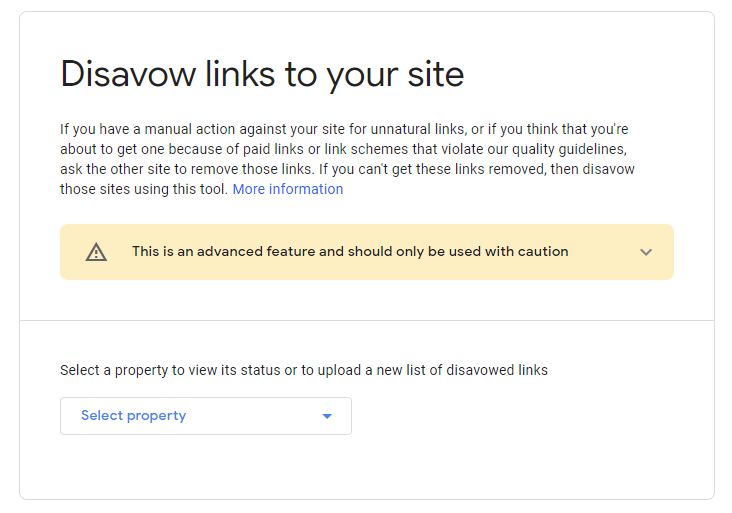
You will notice a drop-down listing all web properties in your Google Search Console account. Select the property for which you want to add or update a disavow file.
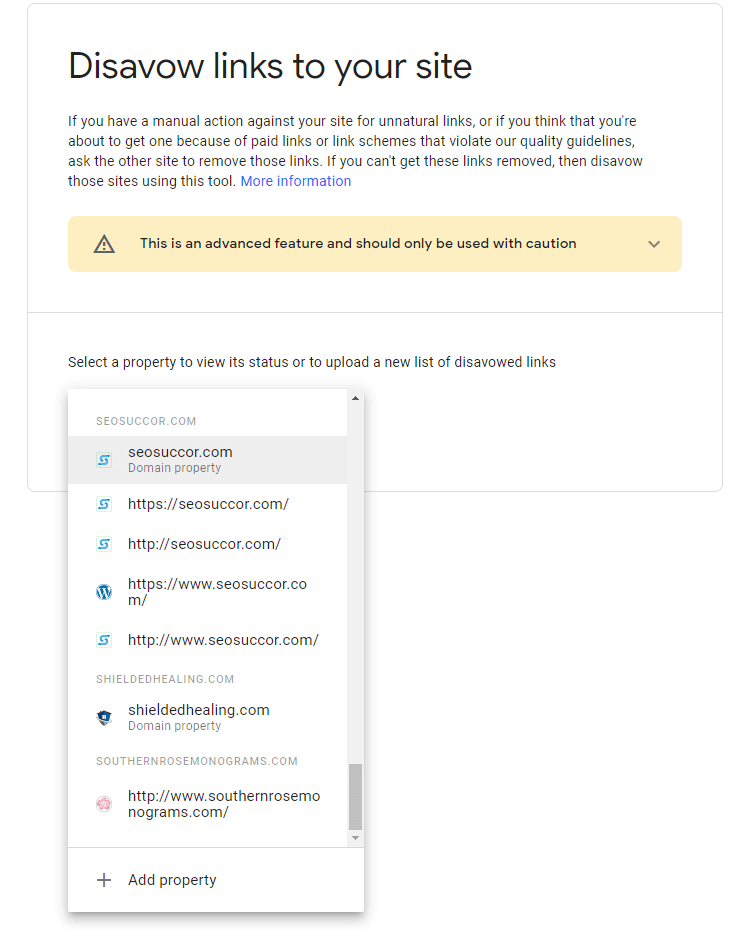
You will next click the “Upload disavow list” button in order to upload your .txt file from your device to Search Console.
And that is it, you are finished.
If you run into any problems or have questions about how to disavow backlinks, feel free to contact us. We can assist with parts or all of your SEO efforts. If you need a full backlink audit to uncover toxic backlinks, we can help with that.
Learn more about our comprehensive SEO services.
Read our client reviews and check out our case studies to learn more about us.
A disavow file is a .txt file generated to be submitted to search engines in order to disavow your relationship with other websites (bad backlinks) that are linking to your website.
Disavow is defined as to deny any responsibility or support for something.
You would only ever want to submit a disavow file if you are receiving a manual action from Google Search.