“I can’t change the direction of the wind, but I can adjust my sails to always reach my destination.”
Jimmy Dean
Have you adjusted your sails? If you think AI isn’t going to leave you in the dust, while you try to manually type each word of those next few blog articles, you are already behind your competition. Content decay is set to accelerate with the AI revolution.
The fusion of artificial intelligence (AI) and marketing has ignited a revolution. AI’s ability has given digital marketing agencies a valuable toolkit.
Let’s explore how digital marketing agencies are utilizing AI to optimize SEO, manage paid media, and enhance web development.
Search Engine Optimization (SEO) revolves around the art and science of optimizing websites to rank higher on search engine results pages (SERPs). AI can contribute immensely to this field by making SEO efforts more efficient and accurate.
Keyword Optimization and Content Creation: AI-powered tools like MarketMuse and Clearscope leverage natural language processing (NLP) to provide marketers with the most relevant keywords and content ideas based on their target audience’s search behavior. This allows for the creation of content that resonates with the audience and ranks well in search engines.
We don’t recommend using AI to create your final products, when it comes to content. However, it is an excellent tool for creating outlines or rough first drafts of SEO copy.
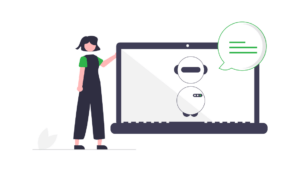
Predictive Analysis: AI can also analyze search trends and forecast future changes. Tools like BrightEdge use machine learning algorithms to predict which keywords will gain or lose popularity in the future. This helps marketers stay ahead of the competition by aligning their content strategy with predicted trends.
User Experience (UX) Optimization: Google’s RankBrain, an AI algorithm, factors user experience into page rankings. AI tools can evaluate a website’s UX by analyzing click-through rates, bounce rates, and user dwell time, providing insights to make websites more user-friendly and thus more likely to rank highly.
Paid media management involves the purchase and optimization of digital advertisements. AI can be a game-changer for improving targeting, personalization, and budget allocation.
Programmatic Advertising: AI-driven programmatic advertising platforms automatically buy and sell digital ad space in real-time, ensuring ads reach the right audience at the right time. AI algorithms analyze millions of data points to determine the optimal ad space, reducing the cost of acquisition and increasing ROI.
Dynamic Creative Optimization (DCO): DCO tools use AI to create personalized ads based on individual consumer behavior, demographics, and context. Adacado‘s platform creates variations of ads in real-time to cater to each user’s unique profile.
Budget Optimization: Albert uses AI to manage and optimize ad spend across different platforms. By learning from campaign performance, these tools can reallocate budgets in real-time to the most profitable channels, maximizing ROI.
AI’s role in web development has been growing steadily, contributing to more efficient processes, better user experiences, and more accessible websites. However, we don’t recommend keeping expert web developers totally out of the loop as AI is simply a language model in most cases, and does not have the ability to provide human context.
Automated Web Development: Tools like Wix’s ADI (Artificial Design Intelligence) can design and develop websites based on user inputs. This significantly reduces the time taken to build websites and makes web development more accessible.

User Experience and Personalization: AI can analyze user behavior to personalize web experiences. Tools like Ezoic use machine learning to personalize content, layouts, and calls-to-action for each visitor, improving engagement and conversion rates.
Accessibility Optimization: AI can also help make websites more accessible. Tools like accessiBe use AI to automatically detect and fix accessibility issues, ensuring websites comply with ADA and WCAG guidelines.
Accelerated Output: By leveraging large language models such as ChatGPT, developers can add large efficiencies to their day-to-day by.
So its clear to see, AI is a powerhouse for modern digital marketing agencies. By leveraging AI in SEO, paid media management, and web development, agencies can streamline their operations, deliver more personalized and efficient marketing strategies, and ultimately drive improved business outcomes.
As AI technology continues to advance, we can expect even more innovative applications in the digital marketing realm.
Don’t let your competitors cash in on AI, while you wait on your agency to catch up.
Contact us to learn more about how we can drastically increase the efficiency of your digital marketing campaigns with AI.
The complexities and dynamic nature of the modern digital landscape can be overwhelming for many businesses. To effectively navigate this terrain, companies are increasingly turning to specialized entities to manage their marketing efforts – a Digital Marketing Agency as an Agency of Record (AOR).
This article delves into the benefits of contracting a digital marketing agency as an AOR and why it could be the strategic move your business needs.
One of the primary reasons to engage a digital marketing agency as your AOR is their expertise. Such agencies have skilled teams with specialized knowledge in various areas, including SEO, PPC, social media marketing, email marketing, content marketing, and more.
As a result, you get access to an array of skills that can be leveraged to enhance your digital presence and competitiveness.
Contracting an agency of record can lead to significant time and cost savings. With an AOR, you eliminate the need to hire and train an in-house marketing team, thereby reducing overhead costs.
Additionally, it frees up time for you to focus on core business operations, knowing that a competent team is managing your marketing needs.
An AOR ensures consistency across all marketing initiatives. They are responsible for aligning the company’s brand image, voice, and message across various channels and platforms.
This coherence strengthens brand recognition and reinforces your business’s unique value proposition to consumers.
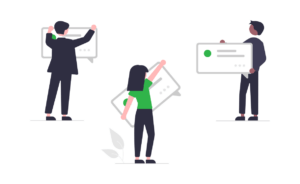
Digital marketing agencies are always up-to-date with the latest trends, tools, and technologies in the industry. By engaging an AOR, your business can harness these advancements to stay ahead of competitors, optimize marketing strategies, and improve results.
As your business grows, so do your marketing needs. With an agency of record, you can easily scale your marketing efforts in response to business expansion or market changes.
Agencies have the resources and flexibility to adjust to your shifting needs, ensuring continuous strategic support.
Digital marketing agencies have the tools and expertise to measure and analyze campaign performance. They can provide detailed reports and actionable insights, enabling your business to make data-driven decisions and continually optimize marketing strategies.
Contracting an AOR often leads to a long-term strategic partnership. Over time, the agency develops a deep understanding of your business, target audience, and market dynamics.
This familiarity allows them to craft more personalized and effective marketing strategies, leading to better results in the long run.
In an increasingly competitive digital marketplace, contracting a digital marketing agency as an agency of record offers numerous advantages. From their expertise and access to the latest tools, to time and cost efficiencies, scalability, and strategic long-term partnership, these benefits make the proposition of hiring an AOR a compelling one.
While it’s crucial to consider your specific needs and circumstances, engaging an AOR can be a strategic decision that accelerates your business growth and fortifies your market position.
At SEO Succor, we take great pride in building custom omnichannel digital marketing strategies for our clients.
Contact us today to learn more about how we can start working as your Agency of Record! Read our client reviews to learn more about our results.
Schedule a complementary consultation with one of our digital marketing experts.
Shopify is quickly becoming one of the top platforms for e-commerce website builders. It can easily integrate third-party apps for shipping, marketing, and payment processing. While it may not be quite as flexible as WordPress, it is a secure option that can you up and running in no time! As you continue to build upon your Shopify theme and dig into editing theme code via liquid files, it can become essential to utilize a third-party version control system such as Github.
The Shopify CLI is a command-line tool created by Shopify for developers who work on Shopify stores. It provides various functionalities, such as creating new themes, generating code scaffolds, edits to theme templates, managing local development environments, and deploying changes to Shopify stores. The Shopify CLI is specifically designed to streamline the development workflow for Shopify stores and provides features specific to the Shopify platform.
On the other hand, the GitHub CLI is a command-line tool created by GitHub for managing GitHub repositories from the command line. It allows you to perform various operations, such as creating and managing issues, pull requests, and releases, and managing branches and commits. GitHub CLI is a general-purpose tool that can be used with any GitHub repository, not just those related to Shopify development.
Both have their place in Shopify theme development but GitHub offers a few more benefits that we’ll explain before diving into how to Github.
GitHub provides version control, which allows you to track changes to your Shopify theme files over time. This makes it easy to roll back to a previous version of your theme if something goes wrong, and it also allows you to collaborate with other developers on your team more effectively.
By storing your theme files on GitHub, you also have a backup in case something happens to your local development environment or your online store. This can be especially useful if you make frequent changes to your theme files.
If you are working with a team of developers or designers on your Shopify store, GitHub can facilitate collaboration and communication by allowing team members to review, comment on, and suggest changes to the theme files.
GitHub can also be used as a deployment tool, allowing you to automatically deploy changes to your Shopify store when you push changes to the repository. This can save time and reduce the risk of errors when deploying changes manually. Also, if you are building a site or making updates to a Shopify site and are utilizing a staging or development site and a local coding environment, deploying with GitHub is a breeze. Deploying can be done through command line tools or with the GitHub desktop client
git clone https://github.com/your-username/your-repository.gitBe sure to replace “your-username” and “your-repository” with the appropriate values for your own repository.
git add .
git commit -m "Initial commit"
git push origin master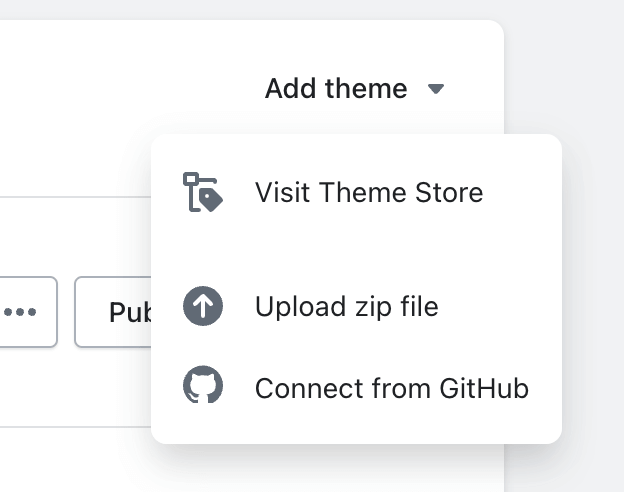
By following these steps, you can connect your Shopify theme to GitHub and use version control to manage your theme files more effectively. For more in-depth information about the Shopify GitHub integration, you can view the official tutorial from Shopify.
Are Shopify integrations getting too complex for you or are you reaching the end of your current Shopify theme customization knowledge? We can help! Set up a time to meet with our development team and let’s take your site to the next level.
Regardless of what platform your website might be hosted on, you’ve most likely heard of WordPress and Webflow. We often tell clients that using a service such as Webflow is a great place to get your idea off the ground as its both affordable and easy to use, however, as your online presence continues to grow, you’ll start to notice that you need more than what it can offer.
Let’s dive into these two very popular platforms and break down why you may want to consider WordPress for your next project or redesign.
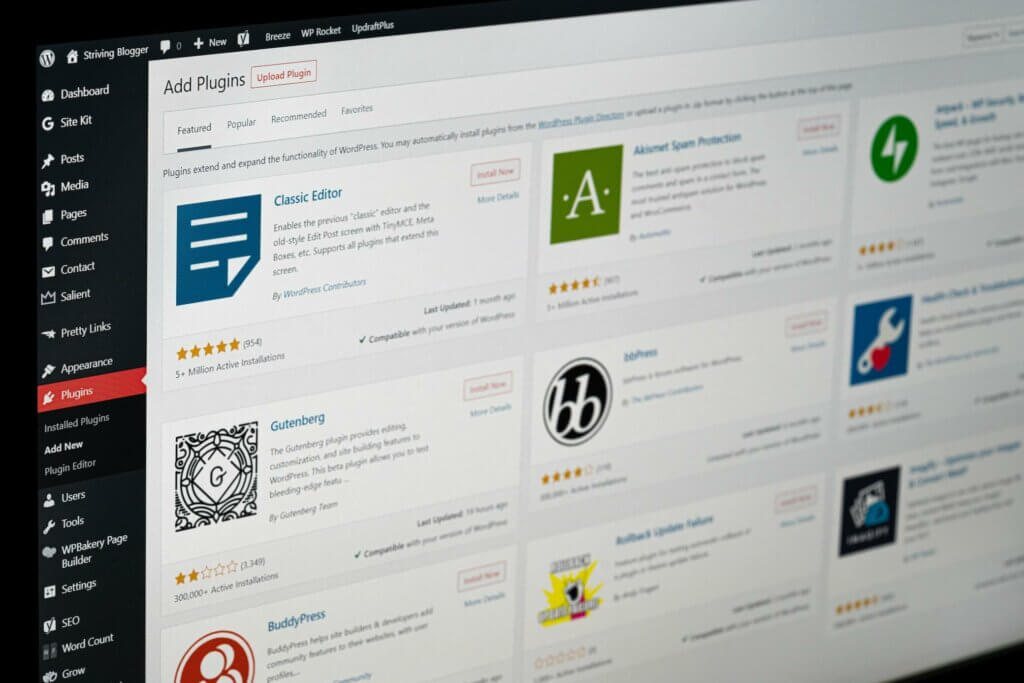
First off, it’s important to distinguish the difference between a WordPress.com site and WordPress.org. WordPress.com is a paid service by the company, Automattic which owns both versions of WordPress. This article is referring to the open-source version of WordPress which can be downloaded at wordpress.org.
WordPress is a content management system (CMS) that has been around since 2003 and started out as an easy-to-use solution for anyone to create a personal blog.
Since then WordPress has grown into the largest CMS and powers over 38% of all websites on the world wide web. It has grown into a full website suite with thousands of plugins and themes that can ultimately offer a truly flexible building environment where just about anyone can find a way to accomplish what they want without having to dive into the code.
Webflow is a SaaS (software-as-a -service) product built as a web browser drag-and-drop application for building websites. It takes just a few minutes to sign up for an account and start building your site.
Webflow tends to be faster than other SaaS services in this space like Wix and Squarespace and has been gaining in popularity since it launched in 2013. It is built more for designers and those without a front end web development background.
WordPress being open sourced comes with both benefits and disadvantages. Having the codebase be open to the public allows for complete control and customization of the website or application. The downside of this though is that it means everyone can have access to the core WordPress code, including hackers.
There are several ways to combat and prevent this from happening but that’s another blog for another day. The team here at SEO Succor utilizes several services on our hosting and maintenance plan that does put your site in great hands though.
This is a huge benefit to say the least and one that none of the competition can really compete with at the moment. Whether you need to integrate a payment plan service like Bread or Affirm to your online shop or push contact form submissions to your company’s Slack, WordPress is the clear winner here.
Whatever third party service you are wanting to integrate with your site, chances are that WordPress already has an integration available. Webflow also offers third-party integrations and is continuing to grow that list, however, WordPress takes the cake here.
Chances are that at some point you will need help from a PHP or WordPress developer, whether its troubleshooting a bug from a recent plugin, theme or core WP update or implementing a custom post type for a new collection of pages on your site. Due to how long WordPress has been around and how popular of a CMS it is, you can easily find a developer in your price range on just about any job posting site such as Fiverr or Upwork.
We believe that you should treat your website like an employee and be willing to invest some money to ensure its running the best that it can and work for you in as many ways as possible. It’s a worthy investment of funds to have a developer handy to take on any issues or up keep problems you have on a regular basis.
Webflow is a newer platform and does have a support channel for help and issues, but you are going to be much more limited with getting help. There are less resources overall to research when trying to troubleshoot on your own.
There are countless plugins for WordPress to improve site speed and security. On top of that, third party services such as Cloudflare are fully supported, whereas Webflow is not. Services like Cloudflare not only have a suite of sitespeed features, it is also fully capable of preventing the majority of spam and hack attempts. Webflow likely has other services in place to combat this but WordPress and Cloudflare gives you full control.
In addition, it is impossible to inline CSS and JS elements within Webflow, making it an inferior solution when it comes to page speed modifications.
Webflow is not as flexible as WordPress when it comes to everyday SEO work. This is largely because of the volume of 3rd party plugins that are available with WordPress, but it is also due to the user-interface.
WordPress offers a bit more flexibility in the end, and whether you are paying a marketing agency by the hour or running your own marketing efforts, having a flexible website just adds to your efficiencies in the end.
Feel free to contact us for help on your new site or redesign. We can help you determine the best solution for your problem!
Schedule a complimentary consultation with one of our web developers.