We recommend nearly all of our clients have company LinkedIn pages. They are an essential piece to a modern brand’s digital footprint (in most industries, especially B2B).
LinkedIn is a powerful tool for businesses, not just individuals. Creating a LinkedIn Company Page can open up opportunities for networking, recruiting, and marketing in your industry. It offers you a way to promote your brand, post updates about products and services, and connect with other businesses and professionals. As we mentioned, it is an especially powerful B2B tool for these reasons.
In this guide, we will detail the step-by-step process of creating a company page on LinkedIn.
Before you create a company page, LinkedIn requires that you have the following company details:
Visit LinkedIn Marketing Solutions portal and click on the “Create your Page” button.
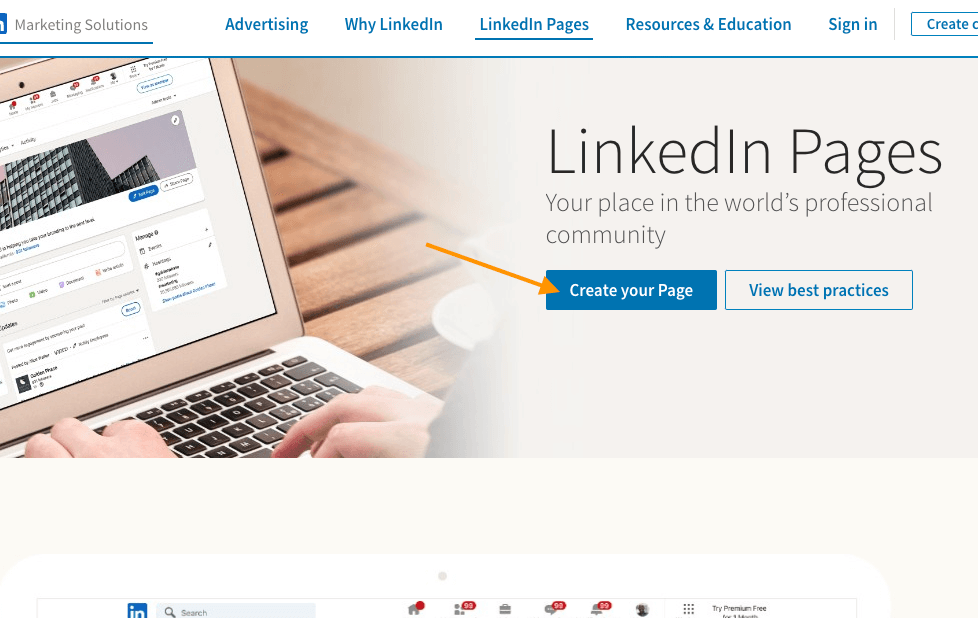
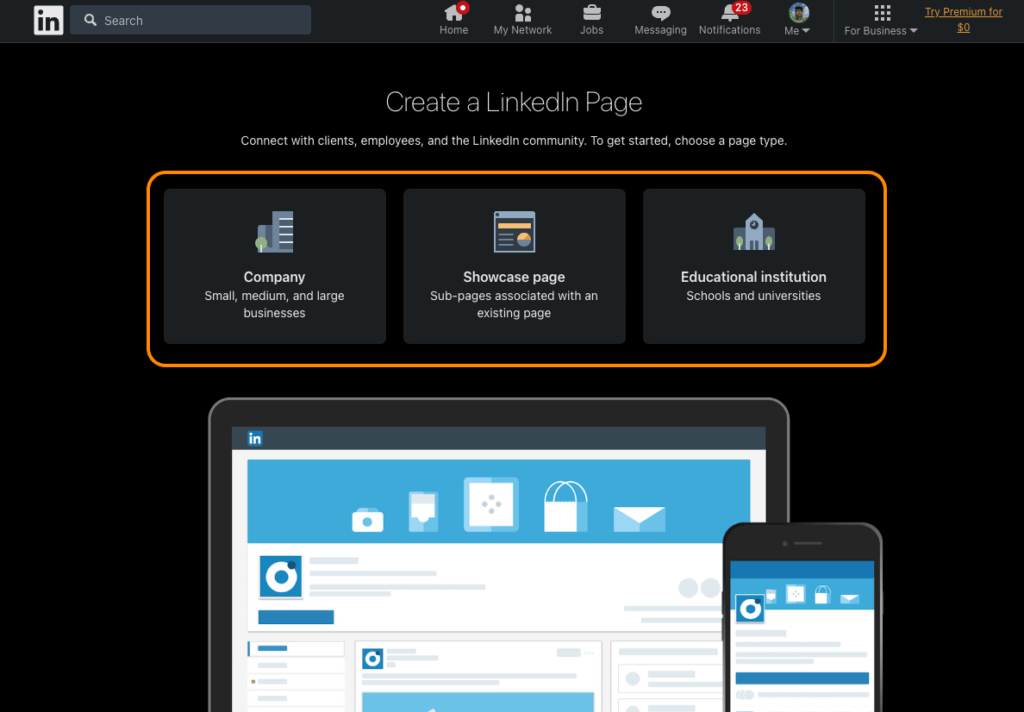
LinkedIn will ask you to choose a category that fits your business. Options may include:
Choose the option that best represents your organization.
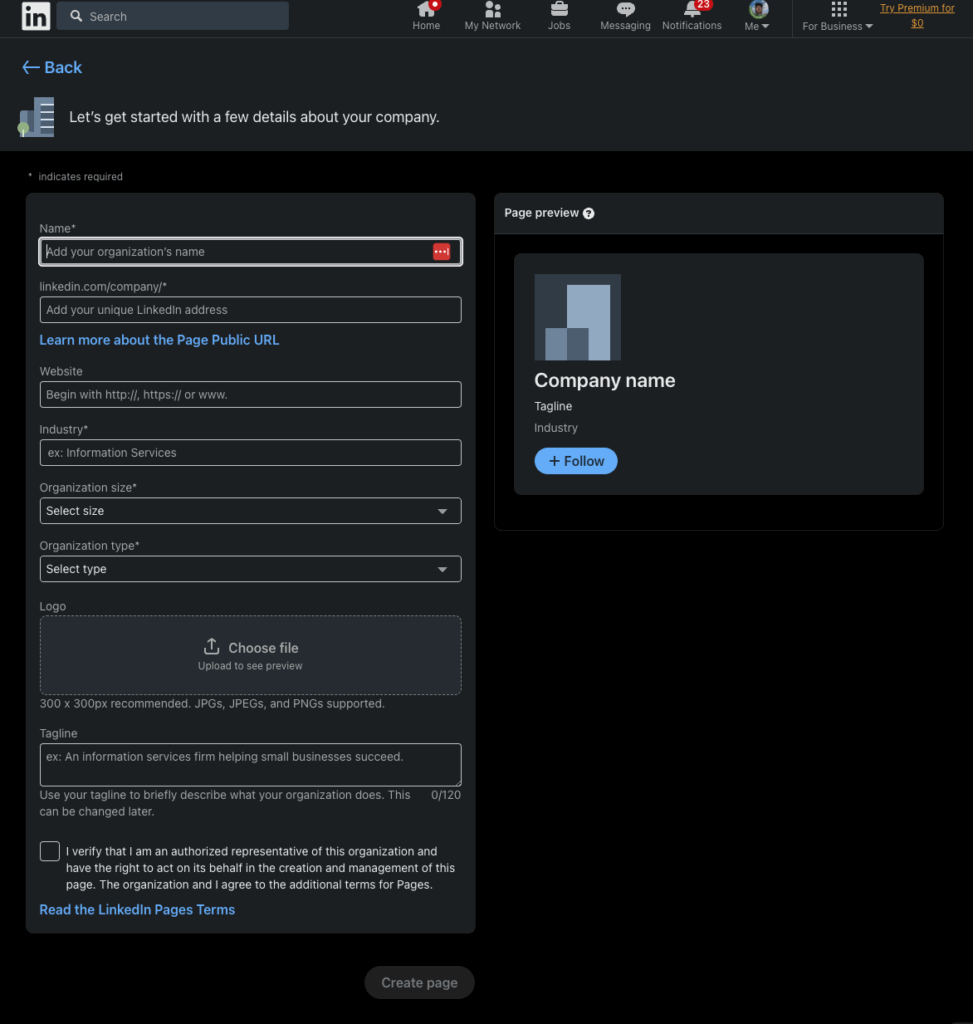
Provide essential details about your company, including:
Once completed you can select the “Create Page” button to take your page live!
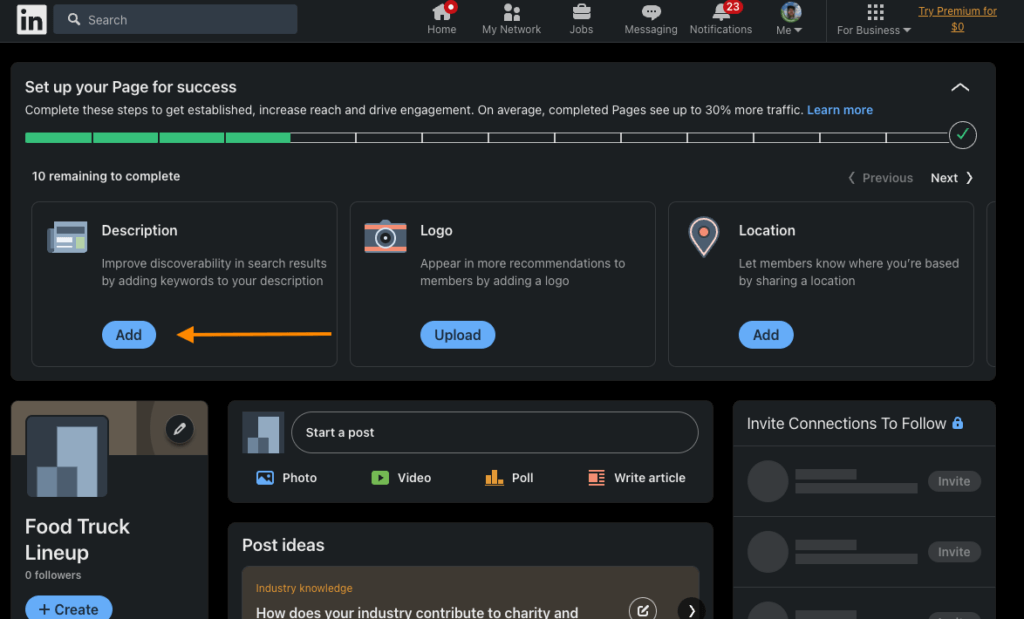
Write a compelling description of your company. This is your opportunity to showcase what your company does and its mission. Make sure to include relevant keywords to improve visibility.
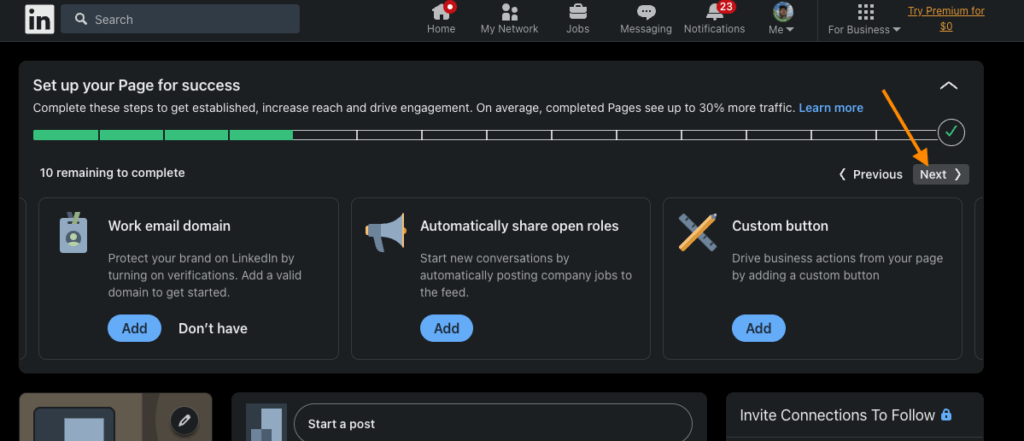
You may be asked to provide additional information such as:
Fill out these fields to provide a comprehensive view of your company. Be sure to select the “Next” button on the setup portion of the page to view and complete all remaining prompts for information.
Invite your employees to follow the page and engage with your content. Share your page on other social media platforms and your website. Regularly post updates, share insights, and engage with your followers to build a thriving community.
Creating a LinkedIn Company Page is a simple process but requires attention to detail. Follow these steps, and you’ll have a professional page ready on a professional network to promote your business and engage with your industry community.
Remember, a company page is not a set-it-and-forget-it tool. Regularly update it with fresh content, respond to comments, and participate in relevant groups to maximize the benefits. It is even possible to SEO (search engine optimize) your LinkedIn properties for improved performance.
If you need help creating your profile, or with more complicated performance marketing efforts, reach out to us!
As a professional SEO, I often find myself explaining content decay to clients. Typically, I recommend auditing content at least once per year in order to keep a close eye on decay, however, that frequency is often dependent on resources and website size.
In the dynamic world of digital marketing, ensuring your content remains relevant, engaging, and visible in search engine results is a constant challenge. One of the significant factors affecting this challenge is a phenomenon known as “content decay”.
Content decay refers to the process where the traffic and engagement levels of your previously high-performing content gradually diminish over time. As a result, the content’s ranking in the search engine results pages (SERPs) drops, leading to decreased visibility and a potential loss in organic traffic.
This decay can occur due to several reasons, including changes in search algorithms, shifts in user behavior, increased competition, and the simple aging of content.
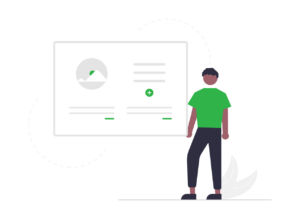
Search engine optimization (SEO) is a strategy designed to enhance your website’s visibility on search engines. As Google’s algorithms continue to prioritize high-quality, relevant content, understanding and addressing content decay becomes crucial for maintaining and improving your SEO rankings.
If your content starts to decay and is no longer considered up-to-date or relevant by search engine standards, it can negatively affect your website’s SEO. Over time, this can lead to significant drops in organic traffic, conversion rates, and ultimately, revenue.
Understanding content decay and implementing strategies to combat it should be part of any effective SEO strategy. While it’s natural for content to lose relevance over time, actively managing and updating your content can help to mitigate the effects of content decay, thereby ensuring a more robust and sustainable SEO strategy.
At SEO Succor, we take great pride in helping identify and resolve content decay for our clients.
Contact us today to learn more about us or our work. Read our client reviews to learn more about our results.
Schedule a complementary consultation with one of our digital marketing experts.
Search engine optimization (SEO) is a fundamental component of successful digital marketing strategies. But to stay ahead of the game in an environment marked by constant algorithm updates (with Google, Bing, and others) and evolving consumer behavior, marketers need to conduct regular SEO content audits.
An SEO content audit is a comprehensive examination of website content to assess its strengths, uncover weaknesses, and develop strategies for improvement. Audits aim to optimize content so it appeals to search engines and users alike, leading to increased visibility, organic traffic, and customer conversion rates. More specifically, content audits help to avoid extended content decay.
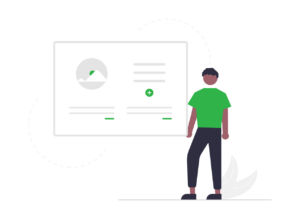
SEO content audits are essential for maintaining and enhancing the effectiveness of your SEO efforts. They provide a detailed view of your content’s performance and show where improvements can be made. These audits offer valuable insights that can help shape your content strategy, making them a crucial component of ongoing SEO efforts.

Conducting regular SEO content audits is an essential part of a comprehensive and successful SEO strategy. It not only identifies problem areas but also offers the opportunity to refine and enhance your content strategy, leading to improved SEO performance over time.
Remember, SEO is not a one-time task but a continuous effort, and content audits ensure that your efforts stay on the right track.
At SEO Succor, we take great pride in helping our clients conduct regular recurring content audits.
Contact us today to learn more about us or our work. Read our client reviews to learn more about our results.
To learn more about how content audits could improve your SEO, schedule a complementary consultation with one of our digital marketing experts.
HTML (HyperText Markup Language) is a foundational element of virtually all websites. As well as providing structure to a webpage, it also plays a crucial role in helping search engines understand your content. One such aspect of HTML structure involves the use of heading tags.
Understanding the semantic structure of HTML tags, especially for subheadings, is critical in creating clear, accessible, and SEO-friendly web content.
Oftentimes I see clients using subheading to style their web content, as their theme will have different CSS values for each subheading option. This is an incorrect use. You do not want to use subheading only to style your text.
Heading tags, from <h1> to <h6>, are used to define the structure and hierarchy of a webpage’s content. Understanding how to use these tags in the correct order, known as semantic order, is important both for accessibility and for technical SEO.
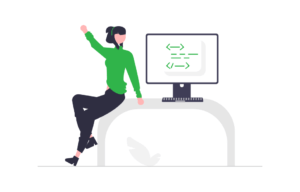
Technical SEO refers to the process of optimizing your website for the crawling and indexing phase. It’s called “technical” because it has nothing to do with the actual content of the website or with website promotion. The main goal of technical SEO is to optimize the infrastructure of a website.
Let’s dig into how you can utilize these subheadings in the proper semantic order, in order to add technical SEO value to your website.
Semantic order refers to the way in which HTML elements are organized to convey meaning and hierarchy. By structuring your content using appropriate HTML elements, you help search engines and accessibility tools understand the flow of your content.
HTML provides six levels of headings, <h1> through <h6>. The <h1> tag is meant to represent the most important heading, and the other tags should be used in descending order of importance.
<h1>Main Heading</h1>
<h2>Subheading</h2>
<h3>Sub-Subheading</h3>
<h2>Another Subheading</h2>
<h3>Another Sub-Subheading</h3>
<h4>Even More Specific Subheading</h4>
<h1>Another Main Heading</h1>
The correct use of heading tags should be in a descending order, starting from <h1> and going down to <h6>. As seen in the above example, it’s perfectly okay to have multiple <h1> tags, as long as each represents a distinct section of your content.
If heading tags are used out of order, it can confuse search engines and accessibility tools. For example:
<h1>Main Heading</h1>
<h4>Subheading</h4>
<h2>Another Subheading</h2>
<h3>Another Main Heading</h3>
In the above example, the subheadings are not in correct order. The first subheading jumps from <h1> to <h4>, skipping <h2> and <h3>. Similarly, the second main heading should be <h1>, not <h3>. It disrupts the logical hierarchy of the content, and it’s not a good practice.
Using HTML headings in the proper semantic order isn’t just about search engine optimization – it’s also a crucial aspect of web accessibility. By using headings correctly, you’ll ensure that your content is structured logically and is easy to navigate, not just for search engines but also for all users.
Remember, a correctly structured HTML document improves the user experience and accessibility while potentially boosting your search engine visibility.
Recently while speaking with one of our clients, I was happy to hear that he was incredibly satisfied with our digital performance marketing services. So naturally, I asked him if he would be willing to share his thoughts in a review of our business on Google. I was shocked when his response was, “I already have. I left a review over a month ago, have you not seen it?” He even went on to show me in a screenshare, how on his end, he could see the review he had written for our business.
It was this moment it dawned on me, I have read about this before. Not referring to Google’s documentation on missing & delayed reviews, but a report about a bug that was causing legitimate reviews to disappear from Google.
It would appear that from time to time, the system can also be a bit over zealous when blocking reviews as well. This is when it pays to know how to request to have reviews recovered.
Please note: This article will cover the steps to recover legitimate missing Google Business Profile reviews, not reviews that were removed for violating Google Business Profile policies.
With that being said, lets dive into how to request to recover missing Google reviews!
You can find the GBP dashboard by visiting https://business.google.com/.
Its important to verify that you will be able to check the email of the account you are logging in with, sometimes if you are working for an employer these Google accounts may have email forwarded to another address, so you will want to be sure that you are going to receive any correspondence from GBP support.
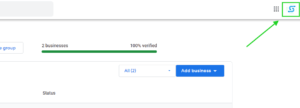
You may be managing several locations or businesses from the same profile, so be sure to select the appropriate location.
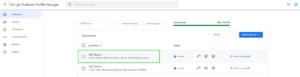
You will notice you are redirected to SERP after clicking on your Business Profile. Don’t worry, you are supposed to be here – this is how GBP works now. Click on the three dots to the top-right of the GBP menu as shown in the screenshot below. This will toggle the admin menu.
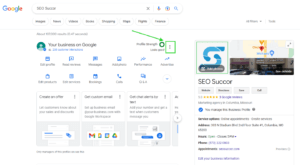
Clicking “Send feedback” from the drop-down menu will open another menu with two options.
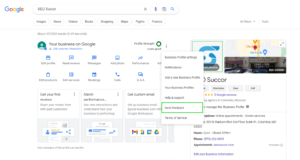
Clicking “Report an issue” should cause a form to pop-up. In the next steps we will cover what to put into this form to get the results that you are after.
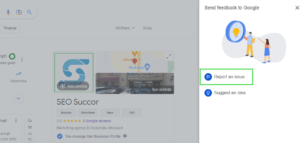
Under the questions “When you noticed this issue, what were you trying to do?”, select the drop-down option “Other”.
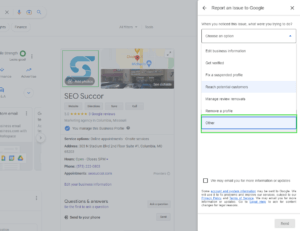
This is the most important step of this entire process.
Explain why the review is legitimate, who the review is from (spelled exactly as they are listed on Google), and approximately when they left the review.
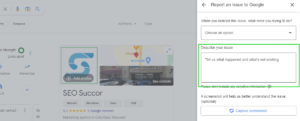
If your client/customer is willing to provide screenshots of the review showing up on their end, upload those here as well. Oftentimes if the review was inadvertently screened by Google’s software, the review will still show in the Google account of the reviewer.
If you have proof that this person is a client, you could also upload it here.
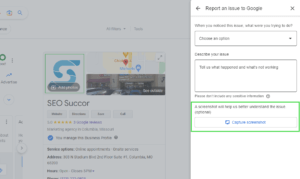
This step is essential. Make sure that you toggle “We may email you for more information or updates” before submitting the form. This way you will receive ongoing correspondence from Google Business Profile’s support team about the issue. They may have follow up questions, that once answered, may get your reviews published.
Be sure to check your email spam folder for the next couple of weeks, should you not hear back from the support team. Their correspondence could inadvertently be sent to that folder.
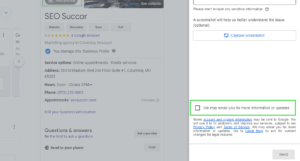
By clicking “Submit”, that is it! Now you have to just wait to see what the Google Business Profile support team says. If you had supporting evidence and details about the reviewer, you should end up getting your review back, as long as it doesn’t violate Google Business Profile review policies.
Do you still need help recovering your Google reviews? We can help. Our expert team has previous experience working with the Google Business Profile support team.
Contact us with questions, or schedule a free initial consultation.
Before you do, see what our clients have to say about our services.
Search Engine Optimization (SEO) is a crucial component of digital marketing, and technical SEO is a vital part of any SEO strategy. A technical SEO audit is an evaluation of the technical aspects of a website to identify issues that may be limiting the crawlers or users from accessing the site.
Technical SEO issues can cause problems including but not limited to: pages to not be indexed, pages to load slow, or poor UX.
In order to conduct a full technical audit, you will need to interpret the data afterwards, and review the URLs manually to examine their content. This is because crawlers can only point out so much, the human is still required to interpret many of the best possible improvements, and also to decide what, if any, false positives were identified.
Let’s explore some of the most important components of a technical SEO audit and why it is essential for businesses to conduct regular SEO audits. But first, it is important to point out that just crawling your website isn’t really going to be enough.
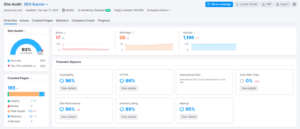
A technical SEO audit examines a website’s structure and hierarchy to ensure it is well-organized and easy for search engines to crawl. Site architecture can have a significant impact on a website’s ranking, so it is essential to ensure that it is optimized for search engines.
Site speed is an essential ranking factor for search engines. Today, the gold standard of page speed measurement comes from Google’s Core Web Vitals. A technical SEO audit examines a website’s speed to identify any issues that may be slowing it down. This includes examining file sizes, page load times, and server response times.
Mobile optimization is becoming increasingly important as more people use their mobile devices to browse the web. A technical SEO audit examines a website’s mobile optimization to ensure that it is optimized for mobile devices.
Duplicate content can hurt a website’s visibility in SERP. A technical audit examines a website’s content to identify any duplicate content issues. This includes examining meta descriptions, title tags, and URLs.
URLs play a crucial role in SEO. A technical SEO audit examines a website’s URLs to ensure that they are descriptive, easy to read, and contain relevant keywords. Additionally, URLs are examined for underscores, spaces, or special characters, as these are not recommended when creating search engine optimized URLs.
Redirects are an essential tool that allow webmasters to redirect users from one URL to another URL. A technical SEO audit examines a website’s redirects to ensure that they are properly implemented and not causing any issues for search engines, such as squandering crawl budget.
Both 301 and 302 redirects count as a resource towards a site’s crawl budget, so really, each redirect represents an additional resource that could have been crawled any given day. This is why site owners should work to eliminate redirected URLs from a website’s copy.
Because the robots.txt offers suggestions to search engines about which pages they should or should not crawl, it is a component of SEO. A technical SEO audit examines a website’s robots.txt file to ensure that it is properly configured. However, it is important to note that robots.txt files are only treated as suggestions, if you want to ensure that Google doesn’t crawl a page you are better served using the robots meta tag.
Unlike the robots.txt file, which is hosted on the root of the website as /robots.txt, robots meta tags live individually on any given page of HTML. This means they need be updated on a page-by-page basis.
Technical SEO audits are important for many reasons, but their primary purpose is to find reasons that would prevent search engine spiders (crawlers) from indexing a website in SERP. Fantastically enough, repairing issues identified in technical audits can also improve a website’s visibility in SERP! So its always a good idea to review your technical audits, so as to not let any easy SEO wins or potential harm, slip by unnoticed.
SEO audits identify technical issues that may be hurting a website’s ranking on search engines. By identifying and fixing these issues, such 404 errors, for example, a website can improve its search engine rankings and attract more traffic.
With improved rankings for target keywords, comes improved relevant traffic. By so conducting regular audits and fixing technical issues, businesses ultimately can attract more traffic to their website.
A technical SEO audit examines a website’s user experience to ensure that it is easy to navigate and provides value to visitors. By improving the user experience, businesses can keep visitors engaged longer (often creating better conversion rates).
Regular tech audits help businesses stay ahead of their competitors by identifying and fixing technical issues before they become a problem, causing them to fall behind competitors in SERP .
For these reasons technical SEO audits are an essential component of any SEO strategy. By examining a website’s architecture, site speed, mobile optimization, duplicate content, URLs, redirects, and robots.txt file, businesses can identify and fix technical issues that may be hurting their search engine rankings.
You should crawl your website for errors anytime new code or content is pushed live. However, you can also schedule regular crawls with certain tools. Regular technical crawls help businesses ensure that the technical SEO of their website has not worsened.
Popular tools are available to automate technical crawls, such as SEMrush or Ahrefs.
However, for a more thorough crawl we recommend configuring Screaming Frog to meet your needs.
If you are interested in scheduling a full technical audit of your website, reach out for a free initial consultation or contact us.
We can ensure total technical optimization, or package up the audit for your team to take care of the fixes.
We are digital marketing consultants, full-stack web developers, and expert SEOs. Check out our case studies, view our previous web dev work, and read our client reviews to learn more about us.
In today’s digital age, it’s crucial for businesses to have a strong online presence to attract new customers and remain competitive. For local roofing companies, investing in search engine optimization (SEO) can be a game-changer.
SEO is the process of optimizing your website to rank higher in search engine results pages (SERPs), which can lead to increased organic traffic and ultimately, more leads and sales.
Let’s breakdown why local roofing companies should be investing in SEO and how it can reduce the need for pay-per-click (PPC) advertising spend.
One of the main benefits of SEO is increased visibility in search engine results pages. When people are searching for roofing services in your area, they are likely to use search engines like Google to find local companies.
By optimizing your website for relevant keywords and phrases, you can increase the chances of your website appearing at the top of the search results. This increased visibility can result in more clicks and visits to your website, which can lead to more inquiries and ultimately, more business.
SEO is a cost-effective marketing strategy compared to PPC advertising. With PPC, you pay for each click on your ad, regardless of whether or not the click leads to a sale.
With SEO, once your website is optimized and ranks well in search results, you can continue to receive traffic and leads without paying for each click. Although SEO requires an initial investment of time and resources, it can provide long-term benefits and cost savings.
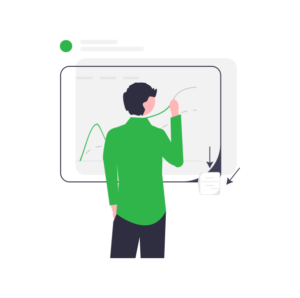
Search engines like Google prioritize websites that provide a good user experience. This includes technical factors like page load speed, mobile responsiveness, and easy navigation. By investing in SEO, local roofing companies can improve their website’s user experience, which can lead to increased engagement and conversions.
Additionally, a website that is easy to use and navigate can help build trust with potential customers and increase the likelihood of them choosing your company for their roofing needs.
Investing in SEO can give local roofing companies a competitive advantage over other companies that are not optimizing their websites. By ranking higher in search results, you can attract more leads and customers, and ultimately grow your business.
Likewise, by optimizing your website for local search terms, you can attract customers who are specifically looking for roofing services in your area, which can lead to higher conversion rates.
Unlike PPC advertising, which provides immediate results but only while the ad is running, SEO can provide long-term benefits. Once your website is optimized and ranks well in search results, it can continue to drive traffic and leads to your website for months or even years.
Furthermore, the benefits of SEO can compound over time, as your website’s authority and credibility increase, leading to even higher rankings and more traffic.
So its pretty clear in the end, investing in SEO can be a smart strategy for local roofing companies looking to attract more leads and customers. By optimizing your website for relevant keywords and phrases, improving the user experience, and focusing on local search terms, you can reduce the need for expensive recurring PPC advertising and achieve long-term benefits.
With the help of an experienced SEO experts, local roofing companies can develop a customized strategy to improve their online visibility, attract more leads, and grow their business.
We offer free initial SEO consultations.
Read our client reviews or our case study about local SEO for roofers to learn more about our SEO abilities.
As an active Quora user, I’m often aske this same question: “What is off-page SEO?“
I’m asked so often, I wanted to share a recent answer here as a blog post. This isn’t the most comprehensive answer, this is the direct answer. No off-page approach will be the same, in terms of targets and needs, however following the basic outline below you will find yourself accomplishing off-page SEO.

Start your off-page SEO strategy with a simple citation sync. Why? Because its quick and easy, and adds value. We call that “low hanging fruit” in the SEO world.
Citations are great for local SEO, but they also help to boost authority for new domain names. You can use an automated citation sync service, such as Bright Local or Yext, to push bulk citations across the web for a small fee.
Mentions of your NAP (name, address, phone number) data across the web.
Note: You will want to have your Google Business Profile setup before running a citation sync service, as that will be the best central point of NAP (name, address, phone number) data to use for the sync. Most citation sync services offer an integration to GBP.
Next, move on to creating a link building strategy. You will want to focus on quality over quantity. Using a paid service, such as SEMrush, can be beneficial to identifying best case scenario linking opportunities. That is, they identify sites that relative to your content that might also be linking to a primary competitor of yours.
Backlinks, to put it simply are links from a 3rd party website that point to your website. Search engines think of backlinks from (high quality) websites as votes towards your authority.
Ok, now that your brand is established: your website is developed and you have developed citations, your content is developed and you are working on building backlinks to that content.
Now its time to start formulating a social marketing strategy that is designed to reach your target audience. We will then share your content through this formulated strategy, which will eventually result in mentions. As users across social platforms begin to mention your brand, products, or services by name. These mentions will be identified by many modern search engines and interpreted into off-site value. Also, if someone mentions your product on a website, but doesn’t create a backlink, that is still valuable as search engines can interpret that mention as off-site value.
Mentions of your brand, product, or service across 3rd party websites and social media. Much the same way that search engines consider a backlink to your website as a vote of authority, search engines consider mentions across the web of your brand, products, or services to be similar in off-site “votes of authority”.
Never stop working to build relevant citations, backlinks, and mentions. Because enterprise-level competitors will not ;)
Reevaluate your off-site SEO needs every quarter with competitive citation, backlink, and mention analysis. Attempt to keep up with anything your competitors are doing, and then try and surpass that level!
Feel free to contact us for help formulating a much more targeted and systematic off-page approach. We can help you elevate your off page acquisitions, or we can discuss a comprehensive SEO strategy.
SEO Succor is here to support your organization’s growth online!
Article Updated: 06/14/2023
Alright, folks, lean in close because we’re about to discuss the catastrophe that can ensue from disavowing backlinks willy-nilly.
Picture this: you’ve just rolled out of bed, coffee in hand, ready to dive into your website’s SEO. You spot those pesky backlinks and think, “Ah, well, I don’t recognize these bad boys, time to show them the door!” Woah, there, partner!
Backlinks are like your awkward, distant relatives at family reunions – they may not always seem helpful or even relevant, but they’re contributing to your ‘popularity score‘ in Google’s eyes. Cut ’em loose too hastily and you might as well be snipping away at your own digital lifeline!
It’s like throwing out the mystery cans in your pantry – sure, it could be expired spam, but it could also be Grandma’s prized peach preserves. Are you really willing to take that chance?
Learning how to disavow backlinks with Google Search Console is a fairly simple process. But before you commit to this process, ask yourself, “Do I really need to do it?” If you haven’t received a manual action penalty from Google, involving one of your linking relationships, then you DO NOT need to disavow any backlinks.
IF you are facing manual action, we have outlined the steps to the Google Search Console disavow process below:
After you carefully review your entire backlink profile, you will select the domains or URLs that you want to disavow.
There are many free tools online for creating disavow files for free, such as URL Decode.
However, if you want to analyze your backlink profile in detail, you may want to look into a paid service such as SEMrush or ahrefs. Both will show you metrics that illustrate the expected toxicity associated with each backlink. This way you not only know the authority associated with each backlink, but also the potential harm associated as well.
When visiting this page, you will want to be logged into the Google account that you use to manage your Google Search Console account.
The Google Search Console disavow page is not easy to find. You will not find a link to the disavow page in your dashboard. Google does this intentionally as this tool should be used with caution.
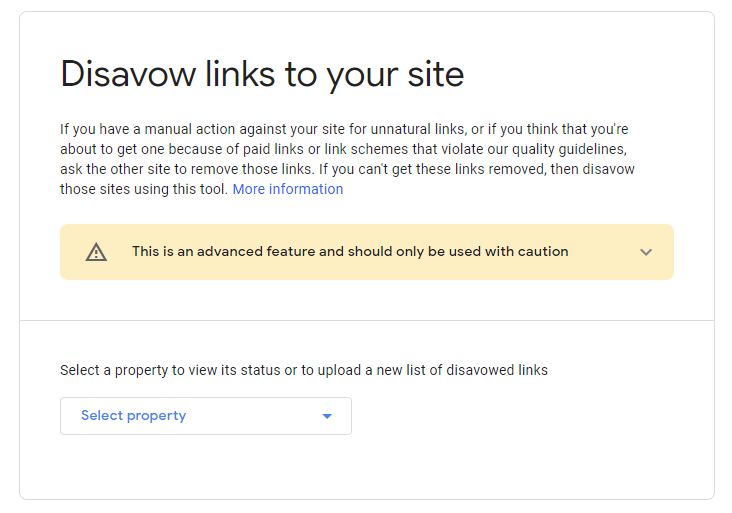
You will notice a drop-down listing all web properties in your Google Search Console account. Select the property for which you want to add or update a disavow file.
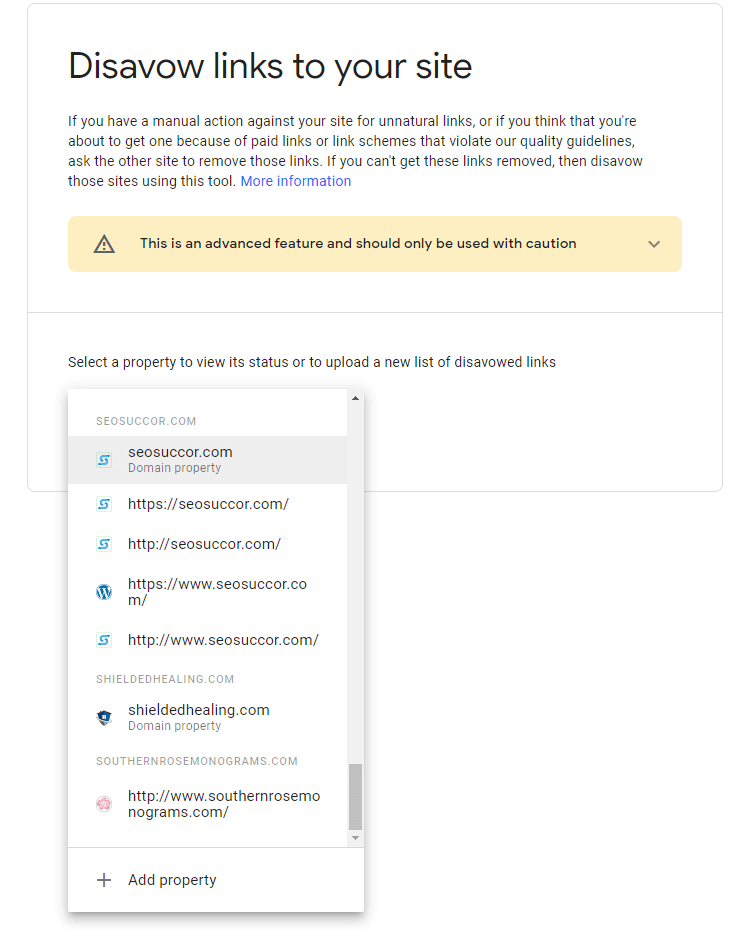
You will next click the “Upload disavow list” button in order to upload your .txt file from your device to Search Console.
And that is it, you are finished.
If you run into any problems or have questions about how to disavow backlinks, feel free to contact us. We can assist with parts or all of your SEO efforts. If you need a full backlink audit to uncover toxic backlinks, we can help with that.
Learn more about our comprehensive SEO services.
Read our client reviews and check out our case studies to learn more about us.
A disavow file is a .txt file generated to be submitted to search engines in order to disavow your relationship with other websites (bad backlinks) that are linking to your website.
Disavow is defined as to deny any responsibility or support for something.
You would only ever want to submit a disavow file if you are receiving a manual action from Google Search.