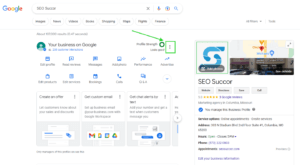We recommend nearly all of our clients have company LinkedIn pages. They are an essential piece to a modern brand’s digital footprint (in most industries, especially B2B).
- By the end of 2003, LinkedIn had reached 81,000 members.
- By 2005, they had over 4 million members.
- In 2008, LinkedIn opened its doors to international markets, contributing to significant growth.
- By 2011, LinkedIn went public and had over 100 million members.
- In 2016, Microsoft acquired LinkedIn for $26.2 billion, and the platform had around 400 million members.
- By the end of 2020, the platform reportedly had over 700 million members.
- As of the publishing of this article, LinkedIn is up to 930 million members.
LinkedIn is a powerful tool for businesses, not just individuals. Creating a LinkedIn Company Page can open up opportunities for networking, recruiting, and marketing in your industry. It offers you a way to promote your brand, post updates about products and services, and connect with other businesses and professionals. As we mentioned, it is an especially powerful B2B tool for these reasons.
In this guide, we will detail the step-by-step process of creating a company page on LinkedIn.
Step 1: Ensure You Meet the Requirements
Before you create a company page, LinkedIn requires that you have the following company details:
- Have a personal LinkedIn profile set up with your true first and last name.
- Have several connections on your profile (the recommendation is to have at least a few dozen).
- Be a current employee of the company you’re creating the page for, and your position must be listed in the “Experience” section of your profile.
- Your company’s email address must be added and confirmed on your LinkedIn account.
Step 2: Access the LinkedIn Marketing Solutions Portal
Visit LinkedIn Marketing Solutions portal and click on the “Create your Page” button.
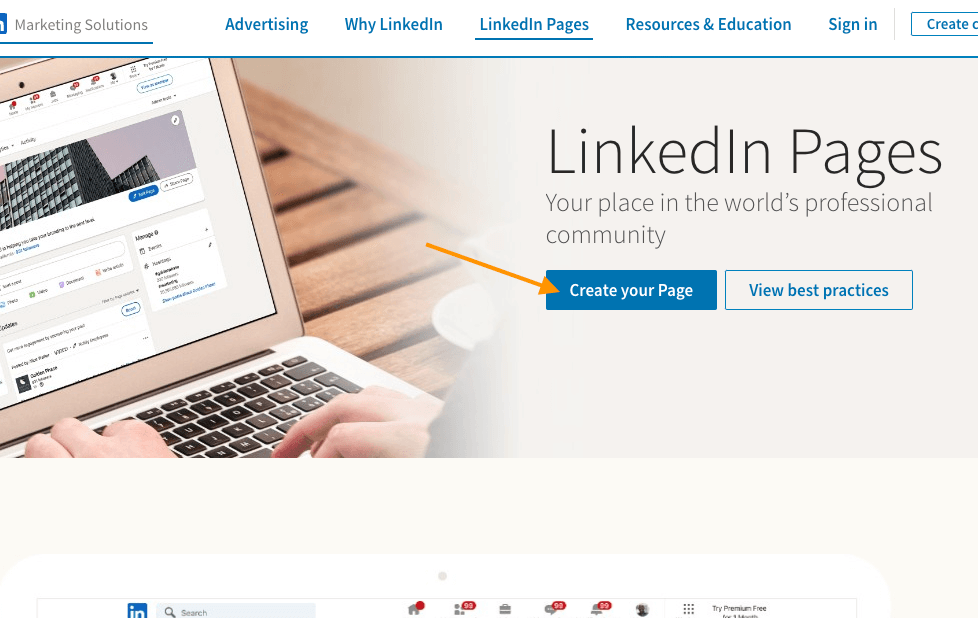
Step 3: Choose the Correct Category
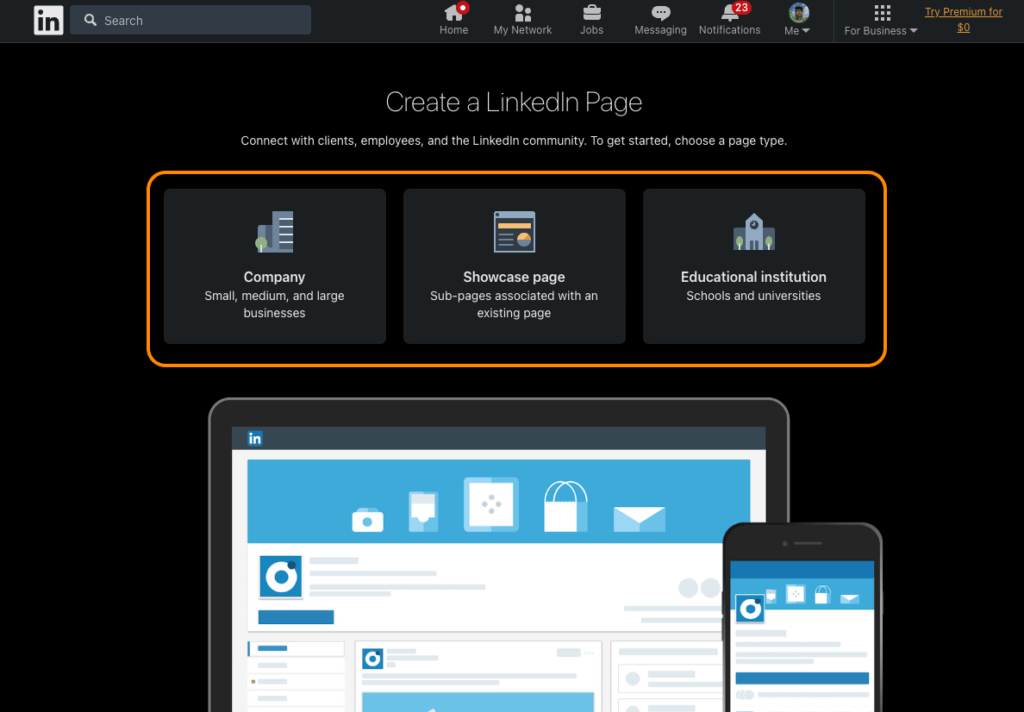
LinkedIn will ask you to choose a category that fits your business. Options may include:
- Company
- Showcase page (for brands, products, or services)
- Educational institution
Choose the option that best represents your organization.
Step 4: Fill Out Your Company Information
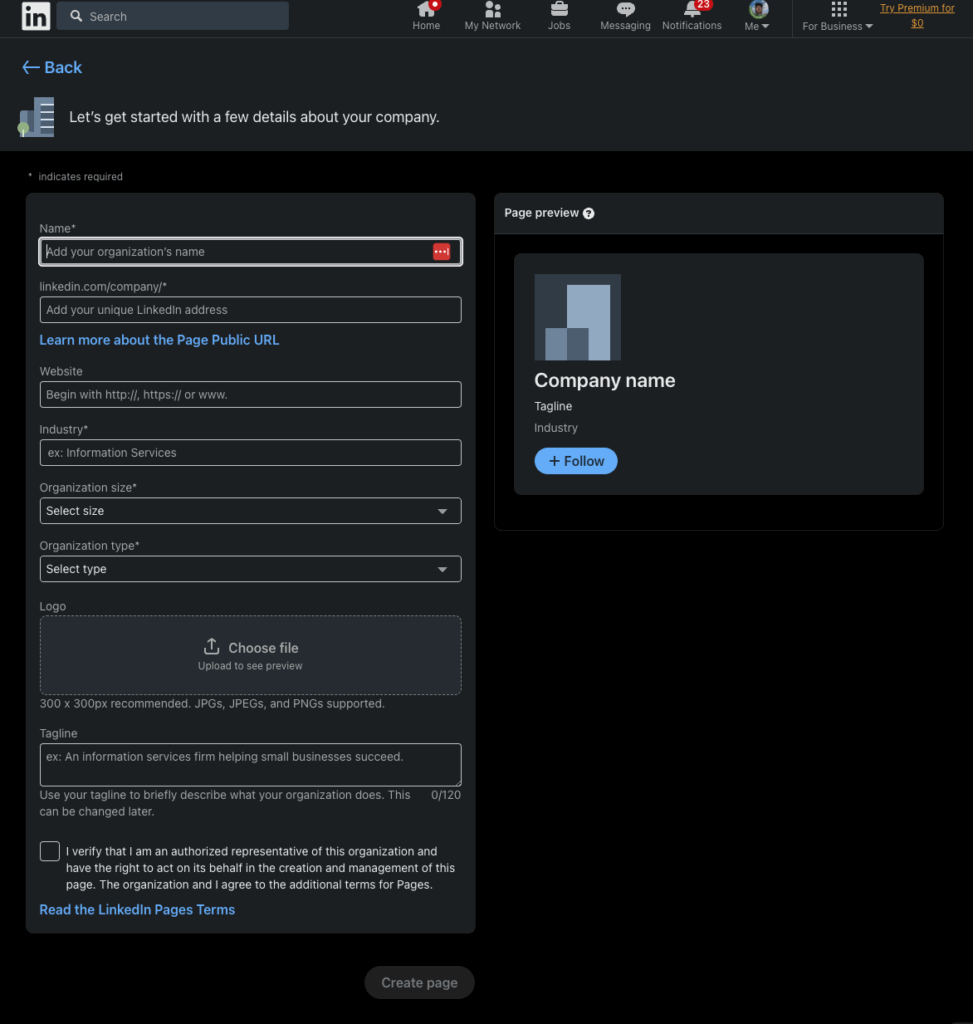
Provide essential details about your company, including:
- The official company name
- LinkedIn public URL
- Website URL
- Industry
- Company size
- Company type (Public, Non-Profit, etc.)
- Logo and tagline
Once completed you can select the “Create Page” button to take your page live!
Step 5: Add a Company Description
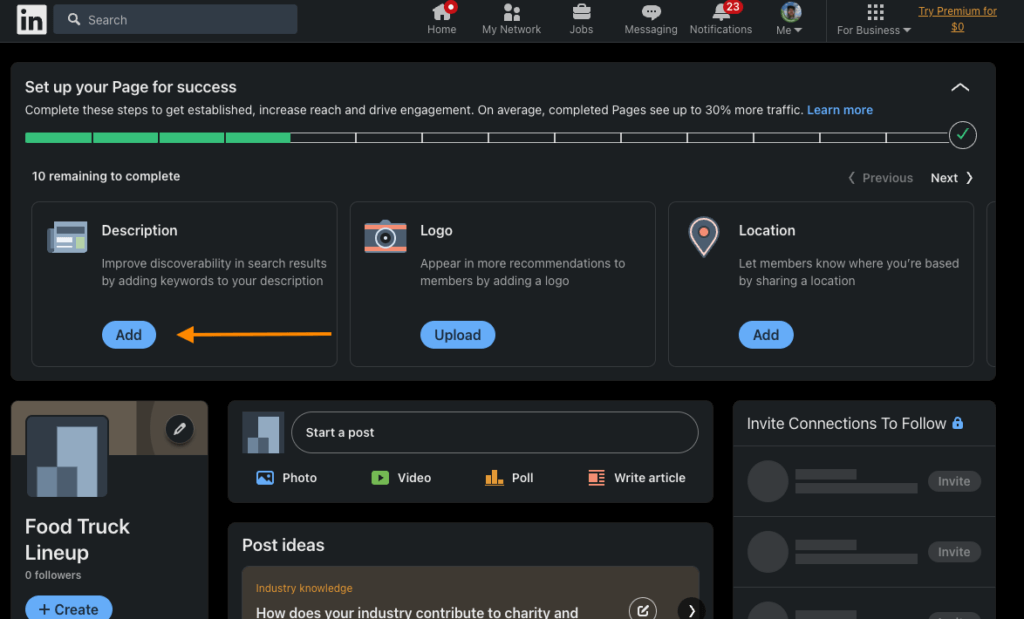
Write a compelling description of your company. This is your opportunity to showcase what your company does and its mission. Make sure to include relevant keywords to improve visibility.
Step 6: Provide Additional Details
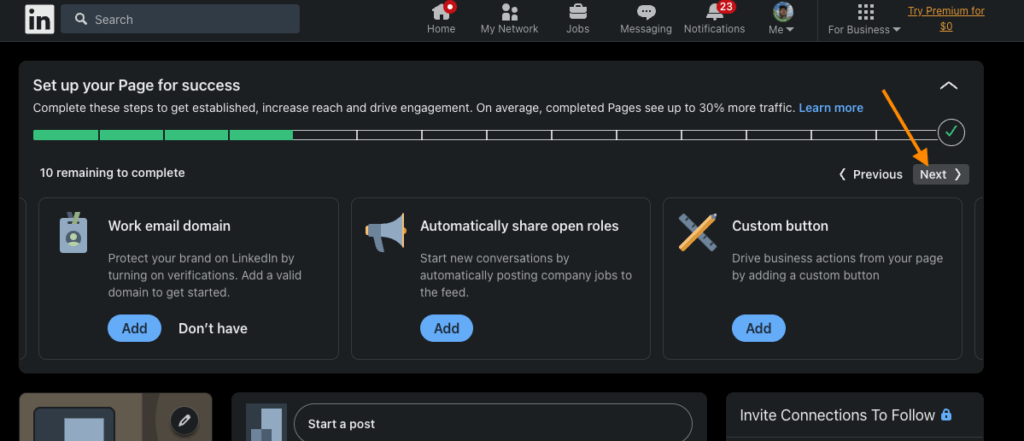
You may be asked to provide additional information such as:
- Locations
- Specialties
- Featured groups
- Associated hashtags
Fill out these fields to provide a comprehensive view of your company. Be sure to select the “Next” button on the setup portion of the page to view and complete all remaining prompts for information.
Step 7: Encourage Engagement
Invite your employees to follow the page and engage with your content. Share your page on other social media platforms and your website. Regularly post updates, share insights, and engage with your followers to build a thriving community.
Reach Out for Assistance
Creating a LinkedIn Company Page is a simple process but requires attention to detail. Follow these steps, and you’ll have a professional page ready on a professional network to promote your business and engage with your industry community.
Remember, a company page is not a set-it-and-forget-it tool. Regularly update it with fresh content, respond to comments, and participate in relevant groups to maximize the benefits. It is even possible to SEO (search engine optimize) your LinkedIn properties for improved performance.
If you need help creating your profile, or with more complicated performance marketing efforts, reach out to us!